วันพุธที่ 28 ตุลาคม พ.ศ. 2552
วันพฤหัสบดีที่ 15 ตุลาคม พ.ศ. 2552
IT Security Newsletter

Security Center
Security Bulletins ประจำเดือนตุลาคม 2552
Critical:
• MS09-050 : Vulnerabilities in SMBv2 Could Allow Remote Code Execution (975517)
• MS09-051 : Vulnerabilities in Windows Media Runtime Could Allow Remote Code Execution (975682)
• MS09-052 : Vulnerability in Windows Media Player Could Allow Remote Code Execution (974112)
• MS09-054 : Cumulative Security Update for Internet Explorer (974455)
• MS09-055 : Cumulative Security Update of ActiveX Kill Bits (973525)
• MS09-060 : Vulnerabilities in Microsoft Active Template Library (ATL) ActiveX Controls for Microsoft Office Could Allow Remote Code Execution (973965)
• MS09-061 : Vulnerabilities in the Microsoft .NET Common Language Runtime Could Allow Remote Code Execution (974378)
• MS09-062 : Vulnerabilities in GDI+ Could Allow Remote Code Execution (957488)

Microsoft Security Essentials เป็น anti-malware solution แบบ freeware สำหรับ home user ช่วยป้องกันคอมพิวเตอร์จากไวรัส สปายแวร์ เวิร์ม โทรจัน และซอฟท์แวร์ที่เป็นอันตรายอื่น ๆ สามารถดาวน์โหลดได้โดยไม่ต้องลงทะเบียน การติดตั้งจะมีการตรวจสอบ Genuine Windows validation ว่า Windows ที่ใช้นั้นมีลิขสิทธิ์ถูกต้องหรือไม่ในขั้นตอนการติดตั้ง
ความต้องการระบบ: สามารถทำงานได้บนระบบปฏิบัติการ Windows XP SP2 หรือสูงกว่า Windows Vista และ Windows 7
ดาวน์โหลดลิงค์: Download Microsoft Security Essentials now.
Development Tools
Windows Platform Installer 2 RTM ออกแล้ว
ไมโครซอฟท์ Web Platform Installer 2.0 (Web PI) เป็นเครื่องมือฟรีที่จะช่วยให้คุณติดตั้งและใช้งานเครื่องมือต่างๆ จากไมโครซอฟท์เพื่อพัฒนาเว็บแอพพลิเคชั่นได้ง่ายขึ้น โดยนักพัฒนาจะสามารถเลือกติดตั้ง Internet Information Server (IIS), SQL Server Express Edition, .NET Framework และ Visual Web Developer ได้ในขั้นตอนเดียว นอกจากนี้ยังจะสามารถเลือกติดตั้งเว็บแอพพลิเคชั่นยอดนิยมต่างๆ จาก Windows Web Application Gallery เพิ่มเติมได้โดยไม่มีค่าใช้จ่ายอีกด้วย
Articles
รีวิว Windows 7 จาก Blognone.com
แบบ Multi-touch เบื้องต้น
Blognone.com ได้ทำการรีวิว Windows 7 ในส่วน Special Reports โดยแบ่งเนื้อหาออกเป็นตอนตามฟีเจอร์ใหม่ต่างๆ และประเด็นอื่นๆ ที่น่าสนใจ (โดยยังไม่กำหนดตอนจบชัดเจน) หากคุณเป็นคนหนึ่งที่กำลังสนใจจะเปลี่ยนมาใช้วินโดว์ส 7 หรือยังลังเล บทความชุดนี้จะช่วยให้คุณไม่ลังเลอีกต่อไปโดยการให้ข้อมูลที่ชัดเจนและละเอียดครบทุกเม็ดเลยทีเดียว
- ริวิว Windows 7 ตอนที่ 1 - ข้อมูลทั่วไปและประวัติความเป็นมาของ Windows 7
- รีวิว Windows 7 ตอนที่ 2 - สเปกฮาร์ดแวร์ขั้นต่ำ, 64 บิท และ Taskbar อันใหม่
- รีวิว Windows 7 ตอนที่ 3 - ว่าด้วย Start Menu และการจัดการหน้าต่าง
- ริวิว Windows 7 ตอนที่ 4 - Personalize, Themes, Desktop Gadget, Windows Explorer และ Libraries
- รีวิว Windows 7 ตอนที่ 5 - Windows Search, Federated Search, Control Panel, UAC, Windows Action Center และ BitLocker to Go
- รีวิว Windows 7 ตอนที่ 6 - ประเด็นด้านฮาร์ดแวร์ทั้งหมด Device Stage, ไดรเวอร์ และ HomeGroup
- รีวิว Windows 7 ตอนที่ 7 - แอพพลิเคชันที่ติดมากับ Windows 7
วันพุธที่ 14 ตุลาคม พ.ศ. 2552
Microsoft Security Bulletin Summary for October 2009
ไมโครซอฟท์ได้เผยแพร่ "อัพเดทความปลอดภัยของเดือนตุลาคม 2552" จำนวน 13 ตัว เป็นอัพเดทที่มีความร้ายแรงระดับวิกฤติ (Critical) 8 ตัว | อัพเดทที่มีความร้ายแรงระดับสูง (Important) 5 ตัว สำหรับแก้ไข 33 ช่องโหว่
ระบบที่ได้รับผลกระทบ
อัพเดทดังกล่าว เป็นโปรแกรมอัพเดทความปลอดภัยสำหรับ Windows จำนวน 12 ตัว สำหรับ Microsoft Office จำนวน 1 ตัว โดยมีรายละเอียดการอัพเดทและรายชื่อโปรแกรมที่ได้รับผลกระทบ ดังนี้
อัพเดทที่มีความร้ายแรงระดับวิกฤต มีดังนี้
• MS09-050 สำหรับแก้ไขจุดบกพร่องของ Windows
• MS09-051 สำหรับแก้ไขจุดบกพร่องของ Windows
• MS09-052 สำหรับแก้ไขจุดบกพร่องของ Windows
• MS09-054 สำหรับแก้ไขจุดบกพร่องของ Windows, Internet Explorer
• MS09-055 สำหรับแก้ไขจุดบกพร่องของ Windows
• MS09-060 สำหรับแก้ไขจุดบกพร่องของ Microsoft Office
• MS09-061 สำหรับแก้ไขจุดบกพร่องของ Windows, Silverlight
• MS09-062 สำหรับแก้ไขจุดบกพร่องของ Windows, Internet Explorer, Microsoft Office, SQL Server, Developer Tools, Forefront
อัพเดทที่มีความร้ายแรงระดับสูง มีดังนี้
• MS09-053 สำหรับแก้ไขจุดบกพร่องของ Windows
• MS09-056 สำหรับแก้ไขจุดบกพร่องของ Windows
• MS09-057 สำหรับแก้ไขจุดบกพร่องของ Windows
• MS09-058 สำหรับแก้ไขจุดบกพร่องของ Windows
• MS09-059 สำหรับแก้ไขจุดบกพร่องของ Windows
• อัพเดทที่มีความร้ายแรงระดับวิกฤต (Critical)
MS09-050 : Vulnerabilities in SMBv2 Could Allow Remote Code Execution (975517)
ผลกระทบ: Remote Code Execution
ซอฟต์แวร์ที่ได้รับผลกระทบ:
- Windows Vista, Windows Vista SP 1, และ Windows Vista SP2
- Windows Vista x64, Windows Vista x64 SP 1, และ Windows Vista x64 SP2
- Windows Server 2008 สำหรับ 32-bit Systems และ Windows Server 2008 สำหรับ 32-bit Systems SP2
- Windows Server 2008 สำหรับ x64-based Systems และ Windows Server 2008 สำหรับ x64-based Systems SP2affected)
- Windows Server 2008 สำหรับ Itanium-based Systems และ Windows Server 2008 สำหรับ Itanium-based Systems SP2
หมายเหตุ: Windows Server 2008 Server Core installation ได้รับผลกระทบ
MS09-051 : Vulnerabilities in Windows Media Runtime Could Allow Remote Code Execution (975682)
ผลกระทบ: Remote Code Execution
ซอฟต์แวร์ที่ได้รับผลกระทบ:
- Microsoft Windows 2000 SP4
- Windows XP SP2 และ Windows XP SP3
- Windows XP Professional x64 SP2
- Windows Server 2003 SP2
- Windows Server 2003 x64 SP2
- Windows Vista, Windows Vista SP1, และ Windows Vista SP2
- Windows Vista x64, Windows Vista x64 SP1, และ Windows Vista x64 SP2
- Windows Server 2008 สำหรับ 32-bit Systems และ Windows Server 2008 สำหรับ 32-bit Systems SP2
- Windows Server 2008 สำหรับ x64-based Systems และ Windows Server 2008 สำหรับ x64-based Systems SP2
หมายเหตุ: Windows Server 2008 Server Core installation ไม่ได้รับผลกระทบ
MS09-052 : Vulnerability in Windows Media Player Could Allow Remote Code Execution (974112)
ผลกระทบ: Remote Code Execution
ซอฟต์แวร์ที่ได้รับผลกระทบ:
- Microsoft Windows 2000 SP4
- Windows XP SP2 และ Windows XP Service Pack 3
- Windows XP Professional x64 SP2
- Windows Server 2003 SP2
- Windows Server 2003 x64 SP2
MS09-054 : Cumulative Security Update for Internet Explorer (974455)
ผลกระทบ: Remote Code Execution
ซอฟต์แวร์ที่ได้รับผลกระทบ:
- Internet Explorer 5.01 SP4 บน Windows 2000 SP4
- Internet Explorer 6 SP1 น Windows 2000 SP4
- Internet Explorer 6 สำหรับ Windows XP SP2 และ Windows XP SP3
- Internet Explorer 6 สำหรับ Windows XP Professional x64 SP2
- Internet Explorer 6 สำหรับ Windows Server 2003 SP2
- Internet Explorer 6 สำหรับ Windows Server 2003 x64 SP2
- Internet Explorer 6 สำหรับ Windows Server 2003 SP2 สำหรับ Itanium-based Systems
- Internet Explorer 7 สำหรับ Windows XP SP2 และ Windows XP SP3
- Internet Explorer 7 สำหรับ Windows XP Professional x64 SP2
- Internet Explorer 7 สำหรับ Windows Server 2003 SP2
- Internet Explorer 7 สำหรับ Windows Server 2003 x64 SP2
- Internet Explorer 7 สำหรับ Windows Server 2003 SP2 สำหรับ Itanium-based Systems
- Internet Explorer 7 ใน Windows Vista, Windows Vista SP1, และ Windows Vista SP2
- Internet Explorer 7 ใน Windows Vista x64,Windows Vista x64 SP1, และ Windows Vista x64 SP2
- Internet Explorer 7 ใน Windows Server 2008 32-bit และ Windows Server 2008 32-bit SP2
- Internet Explorer 7 ใน Windows Server 2008 64-bit และ Windows Server 2008 64-bit SP2
- Internet Explorer 7 ใน Windows Server 2008 สำหรับ Itanium-based Systems และ Windows Server 2008 สำหรับ Itanium-based Systems SP2
- Internet Explorer 8 สำหรับ Windows XP SP2 และ Windows XP SP3
- Internet Explorer 8 สำหรับ Windows XP Professional x64 SP2
- Internet Explorer 8 สำหรับ Windows Server 2003 SP2
- Internet Explorer 8 สำหรับ Windows Server 2003 x64 SP2
- Internet Explorer 8 ใน Windows Vista, Windows Vista SP1, และ Windows Vista SP2
- Internet Explorer 8 ใน Windows Vista x64, Windows Vista x64 SP1, และ Windows Vista x64 SP2
- Internet Explorer 8 ใน Windows Server 2008 32-bit และ Windows Server 2008 32-bit SP2
- Internet Explorer 8 ใน Windows Server 2008 64-bit และ Windows Server 2008 64-bit SP2
- Internet Explorer 8 ใน Windows 7 32-bit
- Internet Explorer 8 ใน Windows 7 64-bit
- Internet Explorer 8 ใน Windows Server 2008 R2 64-bit
หมายเหตุ: บน Windows Server 2008 Server Core installation ไม่ได้รับผลกระทบ
MS09-055: Cumulative Security Update of ActiveX Kill Bits (973525)
ผลกระทบ: Remote Code Execution
ซอฟต์แวร์ที่ได้รับผลกระทบ:
- Microsoft Windows 2000 SP4
- Windows XP SP2 และ Windows XP SP3
- Windows XP Professional x64 SP2
- Windows Server 2003 SP2
- Windows Server 2003 x64 SP2
- Windows Server 2003 SP2 สำหรับ Itanium-based Systems
- Windows Vista, Windows Vista SP1, และ Windows Vista SP2
- Windows Vista x64 Edition, Windows Vista x64 SP1, และ Windows Vista x64 SP2
- Windows Server 2008 สำหรับ 32-bit Systems และ Windows Server 2008 สำหรับ 32-bit Systems SP2 (Windows Server 2008 Server Core installation not affected)
- Windows Server 2008 สำหรับ x64-based Systems และ Windows Server 2008 สำหรับ x64-based Systems SP2 (Windows Server 2008 Server Core installation not affected)
- Windows Server 2008 สำหรับ Itanium-based Systems และ Windows Server 2008 สำหรับ Itanium-based Systems SP2
- Windows 7 สำหรับ 32-bit Systems
- Windows 7 สำหรับ x64-based Systems
- Windows Server 2008 R2 สำหรับ x64-based Systems (Windows Server 2008 R2 Server Core installation not affected)
- Windows Server 2008 R2 สำหรับ Itanium-based Systems
MS09-060 : Vulnerabilities in Microsoft Active Template Library (ATL) ActiveX Controls for Microsoft Office Could Allow Remote Code Execution (973965)
ผลกระทบ: Remote Code Execution
ซอฟต์แวร์ที่ได้รับผลกระทบ:
- Microsoft Outlook 2002 SP3
- Microsoft Office Outlook 2003 SP3
- Microsoft Office Outlook 2007 SP1 และ Microsoft Office Outlook 2002 SP2
- Visio 2002 Viewer
- Visio 2003 Viewer
- Visio Viewer 2007, Visio Viewer 2007 SP1, และ Visio Viewer 2007 SP2
MS09-061 : Vulnerabilities in the Microsoft .NET Common Language Runtime Could Allow Remote Code Execution (974378)
ผลกระทบ: Remote Code Execution
ซอฟต์แวร์ที่ได้รับผลกระทบ:
- Microsoft Windows 2000 SP4
- Windows XP SP2 และ Windows XP SP3
- Windows XP Professional x64 SP2
- Windows Server 2003 SP2
- Windows Server 2003 x64 SP2
- Windows Server 2003 SP2 สำหรับ Itanium-based Systems
- Windows Vista, Windows Vista SP1, และ Windows Vista SP2
- Windows Vista x64 Edition, Windows Vista x64 SP1, และ Windows Vista x64 SP2
- Windows Server 2008 สำหรับ 32-bit Systems และ Windows Server 2008 สำหรับ 32-bit Systems SP2 (Windows Server 2008 Server Core installation not affected)
- Windows Server 2008 สำหรับ x64-based Systems และ Windows Server 2008 สำหรับ x64-based Systems SP2 (Windows Server 2008 Server Core installation not affected)
- Windows Server 2008 สำหรับ Itanium-based Systems และ Windows Server 2008 สำหรับ Itanium-based Systems SP2
- Windows 7 สำหรับ 32-bit Systems
- Windows 7 สำหรับ x64-based Systems
- Windows Server 2008 R2 สำหรับ x64-based Systems (Windows Server 2008 R2 Server Core installation not affected)
- Windows Server 2008 R2 สำหรับ Itanium-based Systems
- Microsoft Silverlight 2
MS09-062 : Vulnerabilities in GDI+ Could Allow Remote Code Execution (957488)
ผลกระทบ: Remote Code Execution
ซอฟต์แวร์ที่ได้รับผลกระทบ:
- Microsoft Windows 2000 SP4
- Windows XP SP2 และ Windows XP SP3
- Windows XP Professional x64 SP2
- Windows Server 2003 SP2
- Windows Server 2003 x64 SP2
- Windows Server 2003 SP2 สำหรับ Itanium-based Systems
- Windows Vista และ Windows Vista SP1
- Windows Vista x64 และ Windows Vista x64 SP1
- Windows Server 2008 สำหรับ 32-bit Systems (Windows Server 2008 Server Core installation not affected)
- Windows Server 2008 สำหรับ x64-based Systems (Windows Server 2008 Server Core installation not affected)
- Windows Server 2008 สำหรับ Itanium-based Systems
- Microsoft Office XP SP3
- Microsoft Office 2003 SP3
- 2007 Microsoft Office System SP1 และ 2007 Microsoft Office System SP2
- Microsoft Office Visio 2002 SP2
- Microsoft Office Project 2002 SP1
- Microsoft Office Word Viewer, Microsoft Office Word Viewer 2003, Microsoft Office Word Viewer 2003 SP3, Microsoft Office Excel Viewer 2003, และ Microsoft Office Excel Viewer 2003 SP3
- Microsoft Office Excel Viewer, PowerPoint Viewer 2007, และ PowerPoint Viewer 2007 SP1
- PowerPoint Viewer 2007 SP2
- Microsoft Office Compatibility Pack สำหรับ Word, Excel, และ PowerPoint 2007 File สำหรับmats SP1
- Microsoft Office Compatibility Pack สำหรับ Word, Excel, และ PowerPoint 2007 File สำหรับmats SP2
- Microsoft Expression Web และ Microsoft Expression Web 2
- Microsoft Office Groove 2007 และ Microsoft Office Groove 2007 SP1
- Microsoft Works 8.5
- SQL Server 2000 Reporting Services SP2
- SQL Server 2005 SP2
- SQL Server 2005 x64 SP2
- SQL Server 2005 สำหรับ Itanium-based Systems SP2
- SQL Server 2005 SP3
- SQL Server 2005 x64 SP3
- SQL Server 2005 สำหรับ Itanium-based Systems SP3
- Microsoft Visual Studio .NET 2003 SP1
- Microsoft Visual Studio 2005 SP1
- Microsoft Visual Studio 2008
- Microsoft Visual Studio 2008 SP1
- Microsoft Visual FoxPro 8.0 SP1
- Microsoft Visual FoxPro 9.0 SP2
- Microsoft Report Viewer 2005 SP1 Redistributable Package
- Microsoft Report Viewer 2008 Redistributable Package
- Microsoft Report Viewer 2008 Redistributable Package SP1
- Microsoft Platform SDK Redistributable
- Microsoft forefront Client Security 1.0
• อัพเดทที่มีความร้ายแรงระดับสูง (Important)
MS09-053 : Vulnerabilities in FTP Service for Internet Information Services Could Allow Remote Code Execution (975254)
ผลกระทบ: Remote Code Execution
ซอฟต์แวร์ที่ได้รับผลกระทบ:
- Microsoft Windows 2000 SP4
- Windows XP SP2 และ Windows XP SP3
- Windows XP Professional x64 SP2
- Windows Server 2003 SP2
- Windows Server 2003 x64 SP2
- Windows Server 2003 SP2 สำหรับ Itanium-based Systems
- Windows Vista, Windows Vista SP1, และ Windows Vista SP2
- Windows Vista x64 Edition, Windows Vista x64 SP1, และ Windows Vista x64 SP2
- Windows Server 2008 สำหรับ 32-bit Systems และ Windows Server 2008 สำหรับ 32-bit Systems SP2 (Windows Server 2008 Server Core installation affected)
- Windows Server 2008 สำหรับ x64-based Systems และ Windows Server 2008 สำหรับ x64-based Systems SP2 (Windows Server 2008 Server Core installation affected)
- Windows Server 2008 สำหรับ Itanium-based Systems และ Windows Server 2008 สำหรับ Itanium-based Systems SP2
MS09-056 : Vulnerabilities in Windows CryptoAPI Could Allow Spoofing (974571)
ผลกระทบ: Spoofing
ซอฟต์แวร์ที่ได้รับผลกระทบ:
- Microsoft Windows 2000 SP4
- Windows XP SP2 และ Windows XP SP3
- Windows XP Professional x64 SP2
- Windows Server 2003 SP2
- Windows Server 2003 x64 SP2
- Windows Server 2003 SP2 สำหรับ Itanium-based Systems
- Windows Vista, Windows Vista SP1, และ Windows Vista SP2
- Windows Vista x64 Edition, Windows Vista x64 SP1, และ Windows Vista x64 SP2
- Windows Server 2008 สำหรับ 32-bit Systems และ Windows Server 2008 สำหรับ 32-bit Systems SP2 (Windows Server 2008 Server Core installation affected)
- Windows Server 2008 สำหรับ x64-based Systems และ Windows Server 2008 สำหรับ x64-based Systems SP2 (Windows Server 2008 Server Core installation affected)
- Windows Server 2008 สำหรับ Itanium-based Systems และ Windows Server 2008 สำหรับ Itanium-based Systems SP2
- Windows 7 สำหรับ 32-bit Systems
- Windows 7 สำหรับ x64-based Systems
- Windows Server 2008 R2 สำหรับ x64-based Systems (Windows Server 2008 R2 Server Core installation affected)
- Windows Server 2008 R2 สำหรับ Itanium-based Systems
MS09-057: Vulnerability in Indexing Service Could Allow Remote Code Execution (969059)
ผลกระทบ: Remote Code Execution
ซอฟต์แวร์ที่ได้รับผลกระทบ:
- Microsoft Windows 2000 SP4
- Windows XP SP2 และ Windows XP SP3
- Windows XP Professional x64 SP2
- Windows Server 2003 SP2
- Windows Server 2003 x64 SP2
- Windows Server 2003 SP2 สำหรับ Itanium-based Systems
MS09-058: Vulnerabilities in Windows Kernel Could Allow Elevation of Privilege (971486)
ผลกระทบ: Elevation of Privilege
ซอฟต์แวร์ที่ได้รับผลกระทบ:
- Microsoft Windows 2000 SP4
- Windows XP SP2 และ Windows XP SP3
- Windows XP Professional x64 SP2
- Windows Server 2003 SP2
- Windows Server 2003 x64 SP2
- Windows Server 2003 SP2 สำหรับ Itanium-based Systems
- Windows Vista, Windows Vista SP1, และ Windows Vista SP2
- Windows Vista x64 Edition, Windows Vista x64 SP1, และ Windows Vista x64 SP2
- Windows Server 2008 สำหรับ 32-bit Systems และ Windows Server 2008 สำหรับ 32-bit Systems SP2 (Windows Server 2008 Server Core installation affected)
- Windows Server 2008 สำหรับ x64-based Systems และ Windows Server 2008 สำหรับ x64-based Systems SP2 (Windows Server 2008 Server Core installation affected)
- Windows Server 2008 สำหรับ Itanium-based Systems และ Windows Server 2008 สำหรับ Itanium-based Systems SP2
MS09-059 : Vulnerability in Local Security Authority Subsystem Service Could Allow Denial of Service (975467)
ผลกระทบ: Denial of Service
ซอฟต์แวร์ที่ได้รับผลกระทบ:
- Windows XP SP2 และ Windows XP SP3
- Windows XP Professional x64 SP2
- Windows Server 2003 SP2
- Windows Server 2003 x64 SP2
- Windows Server 2003 SP2 สำหรับ Itanium-based Systems
- Windows Vista, Windows Vista SP1, และ Windows Vista SP2
- Windows Vista x64 Edition, Windows Vista x64 SP1, และ Windows Vista x64 SP2
- Windows Server 2008 สำหรับ 32-bit Systems และ Windows Server 2008 สำหรับ 32-bit Systems SP2 (Windows Server 2008 Server Core installation affected)
- Windows Server 2008 สำหรับ x64-based Systems และ Windows Server 2008 สำหรับ x64-based Systems SP2 (Windows Server 2008 Server Core installation affected)
- Windows Server 2008 สำหรับ Itanium-based Systems และ Windows Server 2008 สำหรับ Itanium-based Systems SP2
- Windows 7 สำหรับ 32-bit Systems
- Windows 7 สำหรับ x64-based Systems
- Windows Server 2008 R2 สำหรับ x64-based Systems (Windows Server 2008 R2 Server Core installation affected)
- Windows Server 2008 R2 สำหรับ Itanium-based Systems
การอัพเดทระบบ
ผู้ดูแลระบบควรตรวจสอบรายละเอียดต่าง ๆ ที่เกี่ยวข้องกับการติดตั้งโปรแกรมอัพเดทความปลอดภัย รวมทั้งข้อมูลผลกระทบของโปรแกรมอัพเดทความปลอดภัยที่ติดตั้งลงไป ตา่มที่ได้อธิบายไว้ใน Microsoft Security Bulletin จากเว็บไวต์ของ Microsoft
แหล่งข้อมูลอ้างอิง
• Microsoft Security Bulletin Summary for October 2009
ลิงค์ที่เกี่ยวข้อง
• Microsoft Technet Security
• Microsoft Security Center
วันเสาร์ที่ 10 ตุลาคม พ.ศ. 2552
IT Security Newsletter
Microsoft Security ประจำเดือนกันยายน 2552
This Month's Security Bulletins
Critical:
• MS09-045: Vulnerability in JScript Scripting Engine Could Allow Remote Code Execution (971961)
• MS09-049: Vulnerability in Wireless LAN AutoConfig Service Could Allow Remote Code Execution (970710)
• MS09-047: Vulnerabilities in Windows Media Format Could Allow Remote Code Execution (973812)
• MS09-048: Vulnerabilities in Windows TCP/IP Could Allow Remote Code Execution (967723)
• MS09-046: Vulnerability in DHTML Editing Component ActiveX Control Could Allow Remote Code Execution (956844)
Windows Platform Installer 2 RTM ออกแล้ว
ไมโครซอฟท์ Web Platform Installer 2.0 (Web PI) เป็นเครื่องมือฟรีที่จะช่วยให้คุณติดตั้งและใช้งานเครื่องมือต่างๆจากไมโครซอฟท์เพื่อพัฒนาเว็บแอพพลิเคชั่นได้ง่ายขึ้น โดย นักพัฒนาจะสามารถเลือกติดตั้ง Internet Information Server (IIS), SQL Server Express Edition, .NET Framework และ Visual Web Developer ได้ในขั้นตอนเดียว นอกจากนี้คุณยังจะสามารถเลือกติดตั้งเว็บแอพพลิเคชั่นยอดนิยมต่างๆจาก Windows Web Application Gallery เพิ่มเติมได้โดยไม่มีค่าใช้จ่ายอีกด้วย
Articles
รีวิว Windows 7 จาก Blognone.com
แบบ Multi-touch เบื้องต้น
คุณอิสริยะ ไพรีพ่ายฤทธิ์ เว็บมาสเตอร์จาก Blognone.com ได้ทำการรีวิว Windows 7 ในส่วน Special Reports โดยแบ่งเนื้อหาออกเป็นตอนตามฟีเจอร์ใหม่ต่างๆ และประเด็นอื่นๆที่น่าสนใจ (โดยยังไม่กำหนดตอนจบชัดเจน) หากคุณเป็นคนหนึ่งที่กำลังสนใจจะเปลี่ยนมาใช้วินโดว์ส 7 หรือยังลังเล บทความชุดนี้จะช่วยให้คุณไม่ลังเลอีกต่อไปโดยการให้ข้อมูลที่ชัดเจนและละเอียดครบทุกเม็ดเลยทีเดียว
ตอนที่ 1: กว่าจะมาเป็น Windows 7
ตอนที่ 2: ฮาร์ดแวร์, 64 Bit และ Taskbar รุ่นใหม่
ตอนที่ 3: Start Menu และการจัดการกับหน้าต่าง
ตอนที่ 4: Personalize, Desktop Gadgets และ Libraries
Microsoft Security Bulletin Advance Notification for October 2009
Microsoft แจ้งข่าวความปลอดภัยล่วงหน้าที่จะออก Security Bulletin สำหรับเดือนตุลาคม ในวันที่ 13 ตุลาคม 2009. จำนวน 13 bulletins อัพเดทที่มีความร้ายแรงระดับวิกฤต (Critical) 8 ตัว และ อัพเดทที่มีความร้ายแรงระดับสูง (Important) 5 ตัว, สำหรับแก้ไข 34 ช่องโหว่ เพื่อให้ผู้ดูแลระบบสามารถวางแผนการปรับปรุงเหล่านี้โดยเร็วที่สุด
ระบบที่ได้รับผลกระทบ
affecting Windows, Internet Explorer, Office, Silverlight, Forefront, Developer Tools, and SQL Server.
แหล่งข้อมูลอ้างอิง
• http://www.microsoft.com/technet/security/bulletin/ms09-oct.mspx
วันพุธที่ 7 ตุลาคม พ.ศ. 2552
Download Free: Microsoft Security Essentials 1.0.1611.0
Microsoft Security Essentials โปรแกรม Antivirus and Antispyware ฟรีจากไมโครซอฟท์
เปิดให้ดาวน์โหลดโปรแกรม Microsoft Security Essentials หรือ MSE ซึ่งเป็นโปรแกรมแอนตี้ไวรัสและแอนตี้สปายแวร์แบบฟรีแวร์ (Freeware) ของไมโครซอฟท์
การดาวน์โหลด Microsoft Security Essentials
หมายเลขเวอร์ชันของโปรแกรม Microsoft Security Essentials เวอร์ชันเสร็จสมบูรณ์คือ 1.0.1611.0 โดยไฟล์ติดตั้งมีขนาดประมาณ 4 MB ท่านใดต้องการทดลองใช้งานสามารถดาวน์โหลดได้ฟรี ตามขั้นตอนดังนี้
1. เปิดไปที่เว็บไซต์ Microsoft Security Essentials
2. ในหน้าเว็บไซต์ Microsoft Security Essentials ให้คลิกปุ่ม Download Now

3. ในหน้าไดอะล็อกบ็อกซ์ ให้เลือกภาษาที่ต้องการจากดร็อปดาวน์ลิสใต้ Locale and Language จากนั้นคลิกบนลิงก์ของระบบปฏิบัติการที่ต้องการนำไปใช้งาน ซึ่งมี 3 ตัวเลือก คือ Windows XP 32-bit, Windows Vista/Win7 32-bit และ Windows Vista/Win7 64-bit

หมายเหตุ: ขั้นตอนนี้จะมีเฉพาะกรณีของการดาวน์โหลดจากเครื่อง Windows XP หากทำการดาวน์โหลดจากเครื่อง Windows 7 ระบบจะดาวน์โหลด MSE รุ่นที่ตรงกับระบบวินโดวส์ให้อัตโนมัติ
4. ในหน้าไดอะล็อกบ็อกซ์ดังรูปด้านล่าง ให้คลิก Save file แล้วรอจนการดาวน์โหลดแล้วเสร็จ จากนั้นให้คลิก Close เพื่อปิดหน้าป็อปอัพ (รูปด้านบน)

หมายเหตุ: ในที่นี้ใช้ Mozilla Firefox ในการดาวน์โหลด
ความต้องการระบบของ Microsoft Security Essentials
โปรแกรม Microsoft Security Essentials มีความต้องการระบบดังนี้
Windows XP
• CPU ที่มีความเร็ว 500 MHz หรือสูงกว่า
• มีหน่วยความจำ (Memory) 256 MB หรือสูงกว่า
Windows Vista และ Windows 7
• CPU ที่มีความเร็ว 1GHz หรือสูงกว่า
• มีหน่วยความจำ (Memory) 1 GB หรือสูงกว่า
Windows ทุกระบบ
• VGA (Display) ที่สามารถแสดงผลได้ที่ความละเอียด 800 x 600 หรือสูงกว่า
• พื้นว่างบนฮาร์ดดิสก์อย่างน้อย 140 MB
• การเชื่อมต่อกับอินเทอร์เน็ตสำหรับการดาวน์โหลดโปรแกรม MSE และการอัพเดทไวรัสเดฟินิชัน
หมายเหตุ: จะมีการตรวจสอบว่าวินโดวส์ (Validate) ที่ใช้นั้นมีลิขสิทธิ์ถูกต้องหรือไม่ในขั้นตอนการติดตั้ง สำหรับวิธีการติดตั้งสามารุอ่านรายละเอียดได้ที่ Installing Microsoft Security Essentials
ความเห็นเกี่ยวกับ Microsoft Security Essentials
จากการทดสอบการทำงาน ผมว่าโปรแกรม Microsoft Security Essentials สามารถทำงานได้ดีและการใช้งานง่าย โดยเฉพาะกับผู้ที่คุ้นเคยกับโปแกรม Windows AntiSpyware เนื่องจากมีอินเทอร์เฟชคล้ายๆ กัน
ดังนั้น ถ้าท่านยังหาโปรแกรมป้องกันไวรัสและสปายแวร์ที่ทำงานถูกใจไม่ได้ และวินโดวส์ที่ใช้อยู่มีลิขสิทธิ์ถูกต้อง Microsoft Security Essentials ก็เป็นตัวเลือกที่ดี
ที่สำคัญ ไม่ว่าจะใช้โปรแกรมป้องกันไวรัสและสปายแวร์ตัวใด ก็อย่าลืมทำการอัพเดทไวรัสเดฟินิชันให้เป็นปุจจุบันอยู่สม่ำเสมอนะครับ จะโปรแกรมจะได้ทำงานอย่างเต็มประสิทธิภาพ
วันเสาร์ที่ 3 ตุลาคม พ.ศ. 2552
อัพเดทปรับปรุงการทำงานของฟังก์ชัน AutoPlay
Update to the AutoPlay functionality in Windows
AutoPlay เป็นฟังก์ชันของระบบวินโดวส์ที่ทำงานร่วมกับคำสั่งในไฟล์ AutoRun.inf ที่เก็บอยู่ในรูทของอุปกรณ์เก็บข้อมูลแบบพกพา เช่น CDs, DVDs, USB thumb drives, external hard disks เพื่อช่วยอำนวยความสะดวกในการเปิดไฟล์มัลติมีเดีย โปรแกรม หรือแอพพลิเคชันต่างๆ ที่เก็บไว้บนอุปกรณ์เก็บข้อมูลแบบพกพาโดยอัตโนมัติ ตัวอย่าง เช่น เมื่อใส่แผ่นติดตั้งโปรแกรมเข้าไดรฟ์ดีวีดี ก็จะทำการรันตัวติดตั้งโปรแกรม (Setup) ให้อัตโนมัติ เป็นต้น
อย่างไรก็ตาม มีไวรัสหลายตัวที่ใช้ AutoPlay เป็นช่องทางในการแพร่ระบาดผ่านทางอุปกรณ์เก็บข้อมูลแบบ USB โดยการสร้างไฟล์ AutoRun.inf ซึ่งบรรจุคำสั่งสำหรับรันไฟล์ไวรัส ซึ่งจะทำงานในทันทีที่ทำการเชื่อมต่อกับเครื่องคอมพิวเตอร์
ดังนั้น เพื่อเป็นการป้องกันปัญหาดังกล่าว ไมโครซอฟท์ได้ทำการพัฒนาอัพเดทซึ่งปรับปรุงการทำงานของฟังก์ชัน AutoPlay บน Windows XP, Windows Vista, Windows Server 2003 และ Windows Server 2008 ไม่ให้ทำงานตามคำสั่งในไฟล์ AutoRun.inf ที่เก็บอยู่ในอุปกรณ์แบบเก็บข้อมูล USB
โดยอัพเดทตัวใหม่นี้ จะปรับปรุงการทำงานของเอนทรี่ AutoRun ใน AutoPlay ให้ทำงานเฉพาะกับไดรฟ์แบบ CD และ DVD เท่านั้น โดยฟังก์ชัน AutoPlay จะไม่ทำงานเมื่อมีการต่ออุปกรณ์แบบเก็บข้อมูล USB
การดาวน์โหลดอัพเดท
สามารถอ่านรายละเอียดการดาวน์โหลดอัพเดทของแต่ละระบบปฏิบัติการได้จากเว็บไซต์ Update to the AutoPlay functionality in Windows
Update for Windows Server 2008 (KB971029)
Download the Windows6.0-KB971029-x86.msu package now.
Update for Windows Server 2008 for Itanium-based Systems (KB971029)
Download the Windows6.0-KB971029-ia64.msu package now.
Update for Windows Server 2008 x64 Edition (KB971029)
Download the Windows6.0-KB971029-x64.msu package now.
Update for Windows Vista (KB971029)
Download the Windows6.0-KB971029-x86.msu package now.
Update for Windows Vista for x64-based Systems (KB971029)
Download the Windows6.0-KB971029-x64.msu package now.
Update for Windows Server 2003 x64 Edition (KB971029)
Download the WindowsServer2003.WindowsXP-KB971029-x64-ENU.exe package now.
Update for Windows Server 2003 for Itanium-based Systems (KB971029)
Download the WindowsServer2003-KB971029-ia64-ENU.exe package now.
Update for Windows Server 2003 (KB971029)
Download the WindowsServer2003-KB971029-x86-ENU.exe package now.
Update for Windows XP (KB971029)
Download the WindowsXP-KB971029-x86-ENU.exe package now.
หลังจากดาวน์โหลดเสร็จแล้วให้ดับเบิลคลิกไฟล์ แล้วทำตามคำสั่งบนจอภาพจนแล้วเสร็จ จากนั้นรีสตาร์ทคอมพิวเตอร์เพื่อให้การเปลี่ยนแปลงมีผล
Category: Security
วิธีการใช้งานโปรแกรม Trend Micro™ OfficeScan™
Icon
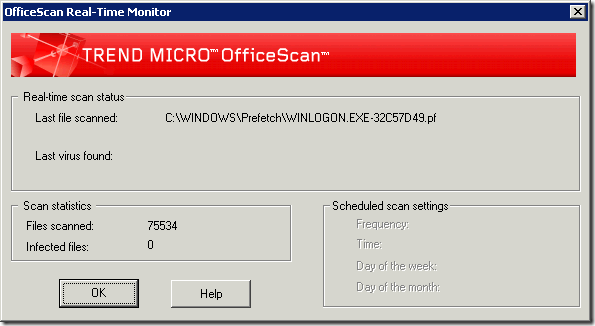
จะแสดงสถานการณ์ทำงานแบบ Real-time Scan โดยจะแบ่งเป็น 3 ส่วนหลัก ๆ คือ
- Real-time Scan Status เป็นส่วนของการแสดงผลการ Scan ไฟล์ของโปรแกรมที่เปิดใช้งานในขณะนั้น โดยจะบอกสถานะว่า ตรวจพบไวรัสหรือไม่
- Scan Statistics เป็นส่วนของการแสดงสถิติจำนวนของไฟล์ที่ถูกตรวจสอบ และจำนวนของไฟล์ที่ติดไวรัส
- Scheduled scan setting เป็นส่วนสถานะที่บอกถึงตารางเวลาในการตรวจสอบไวรัส โดยส่วนนี้ ผู้ดูแลระบบเป็นคนจัดการเรื่องตารางเวลานี้ โดยสามารถกำหนดความถี่ในการตรวจไวรัส วันและเวลาต่าง ๆ ได้
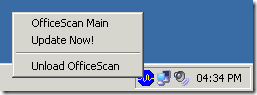
เมื่อทำการเรียก OfficeScan Main ขึ้นมาทำงานจะปรากฏ tab เมนูต่าง ๆ ดังนี้
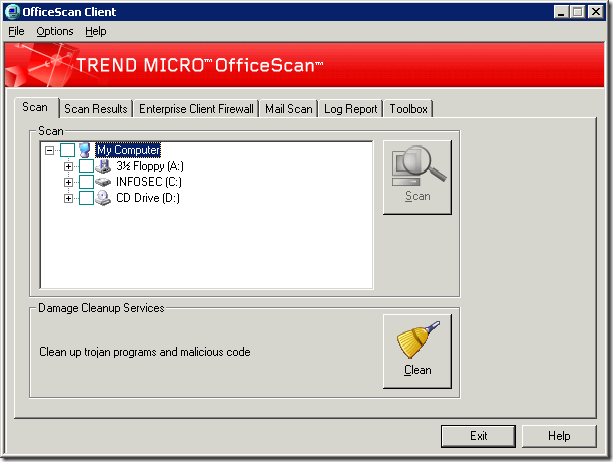
tab เมนูต่าง ๆ ใน OfficeScan Main

การ Scan Virus แบบ Manual

โปรแกรมสำหรับกำจัด Trojan หรือ Malware
- Statistics โดยบอกถึงจำนวนไฟล์ที่ติดไวรัส และไฟล์ที่รับการจัดการไวรัส และแสดงไฟล์ล่าสุดที่ตรวจพบไวรัส โดยส่วนนี้จะป็นส่วนของ Real-time Scan
- Manual Scan Results แสดงถึงผลของการตรวจหาไวรัสด้วยตนเอง รวมถึงเวลาที่ใช้ในการตรวจหา โดยจะแสดงรายชื่อไฟล์ รายชื่อไวรัส และผลการกระทำที่เกิดขึ้นในตารางข้างล่าง
- Virus Name แสดงชื่อไวรัส
- Result แสดงผลลัพธ์ของการจัดการ เช่น clean, delete
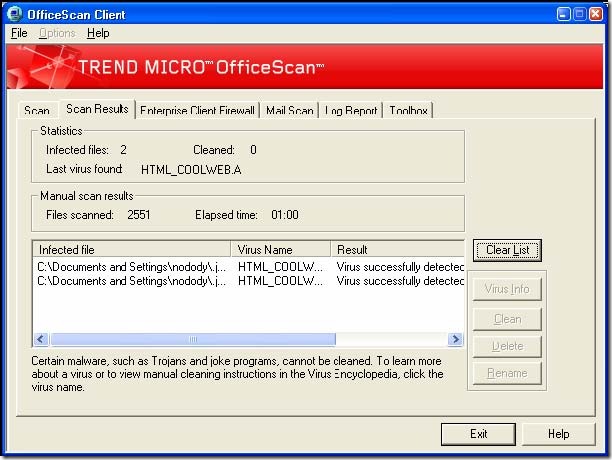
แสดงผลลัพธ์ที่ได้จากการ Scan หาไวรัส
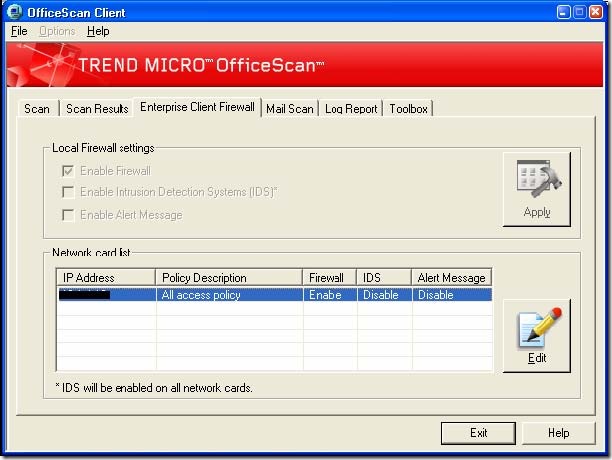
แสดงเมนู Enterprise Client Firewall
4. Tab เมนู Mail Scan
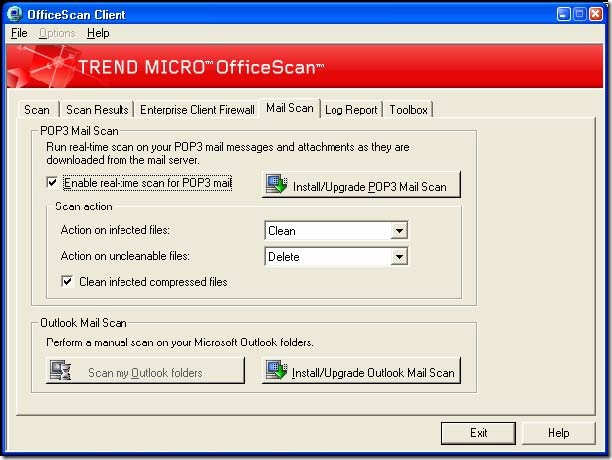
แสดงเมนูการติดตั้ง Mail Scan สำหรับ POP3/Outlook
- POP3 Mail Scan โดยเป็นการตรวจสอบเมล์ที่ผ่านเข้ามาทาง Protocol ของ POP3 ซึ่งเป็น Protocol ที่มีโอกาสได้รับไวรัสจากอีเมล์ได้ค่อนข้างสูง ซึ่งสามารถทำการเปิดใช้บริการตรวจสอบ POP3 Mail ได้โดยคลิกที่เช็คบล็อกของ Enable Real-time Scan for POP3 Mail ข้าง ๆ ตัวเลือกนี้จะมีตัวเลือกให้ทำการติดตั้งหรืออัพเกรด POP3 Mail Scan ด้วยเช่นกัน
Scan Action เป็นส่วนของการกระทำหากตรวจพบไวรัส โดยค่าปกติจะแสดงการตรวจพบไวรัสให้ทำการ Clean และสำหรับไฟล์ที่ตรวจพบไม่สามารถ Clean ได้ ให้ทำการลบไฟล์นั้นทิ้งเพื่อป้องกันการแพร่ระบาด
สำหรับส่วนล่างจะมีตัวเลือก Clean Infected Compressed files เป็นส่วนของการตรวจสอบไฟล์ที่ถูกบีบอัดไว้ เช่น Zip file, Rar file - Outlook Mail Scan เป็นส่วนของการจัดการควบคู่กับโปรแกรม Outlook โดยสามารถทำการตรวจหาไวรัสใน Folder ที่เก็บอีเมล์ของเราได้เช่นกัน สำหรับตัวเลือกข้าง ๆ Install/ Upgrade Outlook Mail Scan เป็นส่วนของการติดตั้งโปรแกรมเพื่อช่วยทำงานควบคู่กับโปรแกรม Outlook ให้มีประสิทธิภาพสูงสุด

การ Scan Virus my Outlook folders
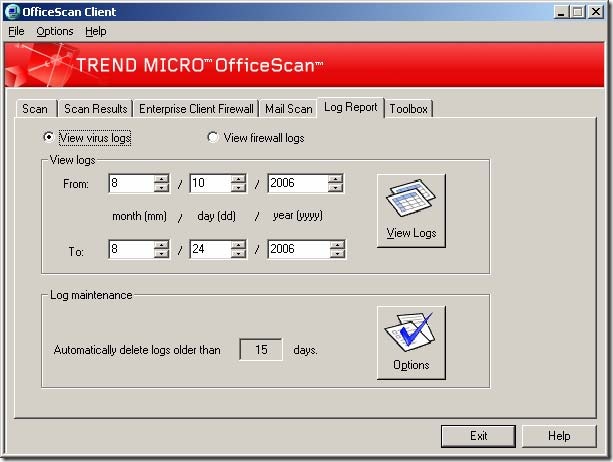
แสดง Log Report ของการ Scan ไวรัส

6. Tab เมนู Toolbox

วิธีการตรวจสอบข้อมูลต่างๆ ของโปรแกรม OfficeScan Client
- คลิกที่ Help ด้านบนของโปรแกรม
- เลือกที่ About

ในส่วนนี้จะแสดงข้อมูลต่าง ๆ ได้แก่ เวอร์ชั่นของโปรแกรมต่าง ๆ รวมถึง Virus Pattern และ Damage Cleanup
เป็นเมนูสำหรับปิดการทำงานของโปรแกรม โดยผู้ดูแลระบบ Server เป็นผู้ดูแลในส่วนนี้
คำสั่ง net เพิ่ม,ลบ user บน Windows XP
อาจเนื่องมาจากคุ้นเคยกับการใช้คำสั่ง command line บนลีนุกซ์ หรือ UNIX เพื่อแก้ไขคอนฟิกต่างๆ ของเครื่องเป็นเวลานาน เมื่อต้องมาทำบน Windows เช่นครั้งนี้ได้รับมอบหมายงานให้เพิ่ม local user จำนวนมากบนเครื่อง Windows XP หลายๆ เครื่อง แต่ห้ามคอนฟิกเป็น domain controller จึงหาวิธีการทำโดยใช้การรันคำสั่ง command line บน Windows
จากการค้นหาบน google มีอยู่หลากหลายวิธีที่จะเพิ่ม local user ได้ ทั้งการเขียนโปรแกรม สร้าง WSH (Windows Script Host) หรือล่าสุดที่ทาง Microsoft นำเสนอทางเลือกใหม่คือ Windows PowerShell
แต่ดูแล้วค่อนข้างจะยุ่งยาก บางอย่างเช่น Windows PowerShell ต้องมีการติดตั้งโปรแกรมใหม่ ซึ่งทางลูกค้าไม่ต้องการให้เป็นเช่นนั้น
สุดท้ายมาลงเอยโดยใช้คำสั่ง net ซึ่งมีติดตั้งมาอยู่แล้วกับ Windows XP ทางผู้เขียนเพิ่งทราบเหมือนกันว่า สามารถใช้คำสั่งนี้ เพิ่มลบ user ได้ รวมทั้งสามารถคอนฟิกอื่นๆ ได้อีกด้วย
วิธีการรันคำสั่ง net
ล็อกอินเป็น Administrator หรือมีสิทธิเทียบเท่า เพื่อแก้ไข user account ได้
เพื่อความสะดวกในการทดลอง แนะนำให้เปิด command line ของ Windows ก่อน โดยสามารถรันได้จากคลิ้ก Start -> Run พิมพ์คำว่า cmd ในช่อง Open แล้วกดปุ่ม [OK}
C:\Documents and Settings\Administrator> net
The syntax of this command is:
NET [ ACCOUNTS COMPUTER CONFIG CONTINUE FILE GROUP HELP
HELPMSG LOCALGROUP NAME PAUSE PRINT SEND SESSION
SHARE START STATISTICS STOP TIME USE USER VIEW ]
ในที่นี้เราจะจัดการเกี่ยวกับ user สามารถพิมพ์คำสั่ง net user "/?" เพื่อแสดงวิธีการใช้คำสั่งเกี่ยวกับ user
C:\Documents and Settings\Administrator> net user /?
NET USER
[username [password *] [options]] [/DOMAIN]
username {password *} /ADD [options] [/DOMAIN]
username [/DELETE] [/DOMAIN]
หากต้องการรายละเอียดมากขึ้นเกี่ยวกับการใช้คำสั่ง ให้พิมพ์ต่อท้ายด้วย "/help"
C:\Documents and Settings\Administrator> net user /help
The syntax of this command is:NET USER
[username [password *] [options]] [/DOMAIN]
username {password *} /ADD [options] [/DOMAIN]
username [/DELETE] [/DOMAIN]
NET USER creates and modifies user accounts on computers. When used without switches, it lists the user accounts for the computer. The user account information is stored in the user accounts database.
This command works only on servers.
username Is the name of the user account to add, delete, modify,
or view. The name of the user account can have as many
as 20 characters.
password Assigns or changes a password for the user's account.
A password must satisfy the minimum length set with the
/MINPWLEN option of the NET ACCOUNTS command. It can
have as many as 14 characters.
* Produces a prompt for the password. The password is not
displayed when you type it at a password prompt.
/DOMAIN Performs the operation on a domain controller of
the current domain.
/ADD Adds a user account to the user accounts database.
/DELETE Removes a user account from the user accounts database...
วันศุกร์ที่ 4 กันยายน พ.ศ. 2552
ITS: แจ้งเตือนไวรัส Firefox Add-on Spies on Google Search Results
มีการพบ"สปายแวร์"ที่แฝงมาในรูปของโปรแกรมเสริมการทำงาน (Add-On) ที่สามารถติดตั้งเข้าไปใน Firefox ได้
ผู้เชี่ยวชาญระบบรักษาความปลอดภัยจากบริษัทเทรนด์ไมโคร (Trend Micro) เตือนผู้ใช้บราวเซอร์ Firefox ทั่วโลกให้ระวังสปายแวร์ที่ถูกสร้างขึ้นมาในรูปของโปรแกรมเสริมการทำงานสำหรับ Firefox โดยเมื่อติดตั้งเข้าไปแล้ว มันจะสามารถสะกดรอยตามกิจกรรมการค้นหา (Search) ข้อมูลของเหยื่อได้
สำหรับจุดเริ่มต้นของสปายแวร์ มันจะทำตัวเป็นอัพเดตของ Adobe Flash Player และเมื่อถูกสั่งรันบนคอมพิวเตอร์ของผู้ใช้ มันก็จะแสดงตัวเป็น add-on ของ Firefox โดยระบุชื่อเป็น "Adobe Flash Player 0.2" ทั้งนี้ มันสามารถสอดส่องกิจกรรมการท่องเว็บของผู้ใช้ โดยเฉพาะการค้นหาข้อมูลด้วย Google ด้วยบราวเซอร์ Firefox จากนั้นมันจะส่งข้อมูลที่รวบรวมได้ไปยัง http://{BLOCKED}jupdate.com นอกจากจะสะกดรอยตาม พร้อมแอบส่งข้อมูลแล้ว add-on สปายแวร์ตัวนี้ยังสามารถแทรกโฆษณาเข้าไปในหน้าผลลัพธ์การค้นหาของ Google ได้อีกด้วย โดยก่อนหน้านี้เป้าหมายของมันคือ Internet Explorer ซึ่งเป็นเหตุผลที่ทำให้ผู้ใช้หลายคนเปลี่ยนไปใช้บราวเซอร์ตัวอื่น อย่างเช่น Firefox, Chrome และ Safari แม้ Firefox จะได้ชื่อว่าเป็นแพลตฟอร์มที่ปลอดภัยมาก่อน แต่นับจากนี้อาจจะไม่ใช่อีกต่อไปแล้ว เนื่องจากมัลแวร์กำลังตั้งเป้าโจมตีบราวเซอร์ทีมีชื่อเสียงตัวอื่นแทน นั่นก็คือ Firefox นั่นเอง
ผู้ใช้ควรระวังการดาวน์โหลดอัพเดทจากแหล่งที่ไม่รู้จัก
แหล่งข้อมูลอ้างอิง:
Firefox Add-on Spies on Google Search Results
วันพฤหัสบดีที่ 27 สิงหาคม พ.ศ. 2552
Microsoft Fix it Solution Center
วันพฤหัสบดีที่ 13 สิงหาคม พ.ศ. 2552
ทดลองติดตั้ง Windows 7 Professional (RTM)
บทความโดย: Thai Windows Administrator Blog
ผมมีโอกาสทดลองติดตั้ง Windows 7 Professional (RTM) จึงนำภาพหน้าจอการขั้นตอนการติดตั้งมาฝากครับ ซึ่งขั้นตอนการติดตั้งจะคล้ายๆ กันกับการติดตั้ง Windows 7 Build 7600 หรือ Windows 7 RC (Build 7100) แต่จะเพิ่มขั้นตอนการเลือกรุ่น (Edition) ที่ต้องการติดตั้งขึ้นมาหนึ่งขั้นตอน
การทดลองในครั้งนี้ จะติดตั้งเวอร์ชัน Windows 7 Professional 32-bit บนเครื่องเวอร์ชวลคอมพิวเตอร์ที่รันบน SUN VirtualBox 3.0.2 โดยผมคอนฟิกเวอร์ชวลแมชชีนให้ใช้ RAM 1GB เวอร์ชวลฮาร์ดดิสก์ขนาด 32 GB
System Requirements สำหรับ Windows 7 Professional (RTM)
Windows 7 Professional (RTM) มีความต้องการระบบขั้นต่ำดังนี้
• CPU: ความเร็ว 1 GHz 32-bit (x86) หรือ 64-bit (x64) ซีพียู
• Memory: หน่วยความจำอย่างน้อย 1 GB สำหรับเวอร์ชัน 32-bit และ 2 GB สำหรับเวอร์ชัน 64-bit
• Disk space: พื้นที่ฮาร์ดดิสก์อย่างต่ำ 16 GB สำหรับเวอร์ชัน 32-bit และ 20 GB สำหรับเวอร์ชัน 64-bit
• Graphics: รองรับ DirectX 9 และ Windows Display Driver Model 1.0 หรือสูงกว่า สำหรับการใช้งาน Aero theme
• Other: DVD-R/W Drive, Internet access (สำหรับดาวน์โหลด Windows 7 และ Update)
ขั้นตอนการติดตั้ง Windows 7 Professional (RTM)
การติดตั้ง Windows 7 Professional (RTM) มีขั้นตอนดังนี้
1. เมื่อทำการบูตเครื่องคอมพิวเตอร์ด้วยแผ่นดีวีดี Windows Setup จะได้หน้าจอ Windows is loading files และ Starting Windows ดังรูปที่ 1 ให้รอจนระบบทำงานแล้วเสร็จ
รูปที่ 1 Starting Windows

2. ในหน้าต่าง Install Windows ให้เลือกภาษาที่ต้องการ และตั้งค่าอื่นๆ ตามความต้องการ เสร็จแล้วคลิก Next เพื่อไปยังขั้นตอนต่อไป
ในที่นี้เลือก:
Language to install: English
Time and currency format: English (United States)
Keyboard or input method: US